Editor Right Panel Module
The module allows the creation of additional tabs in the Editor’s right panel. Ved brug af modulet i Crowdin-appen kan den Editortilstand vælges, i hvilken de ekstra faner skal vises.
You can grant access to this module to one of the following user categories:
For Crowdin:
- Only me (i.e., project owner)
- Me, project managers and developers
- All project members
- Selected users
For Crowdin Enterprise:
- Only organization admins
- Organization admins, project managers and developers
- All users in the organization projects
- Selected users
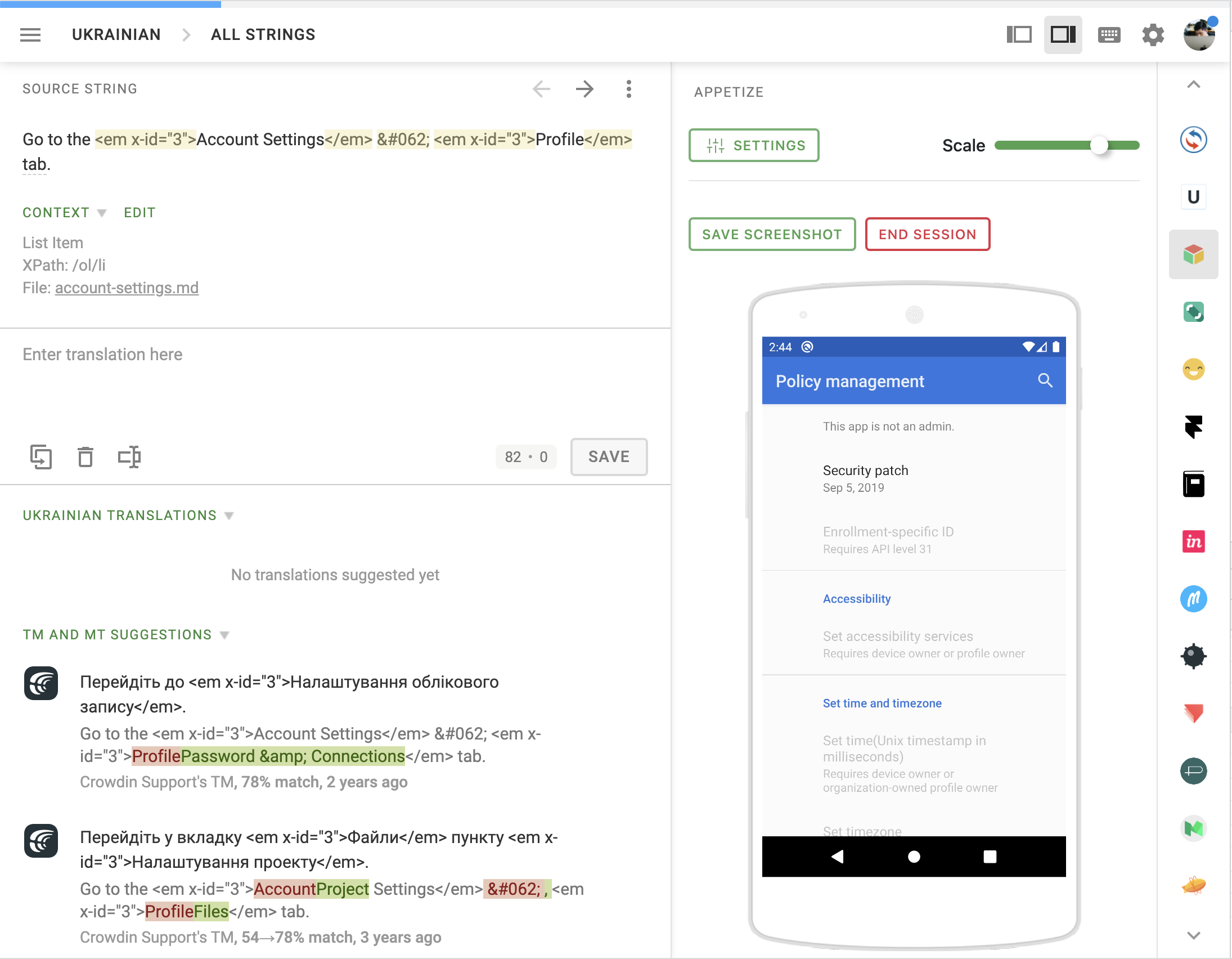
Structure
{
"editor-right-panel": [
{
"key": "your-module-key",
"name": "Module name",
"modes": ["translate"],
"url": "/editor-page"
}
]
}
Egenskaber
nøgle | Type: Required: yes Beskrivelse: Modul-identifikator i Crowdin-appen. |
navn | Type: Required: yes Beskrivelse: Modulnavn i simpel tekst. |
modes | Type: Required: yes Allowed values: Beskrivelse: Editor-tilstandslisten, hvorfra modulet kan vælges. |
url | Type: Required: yes Beskrivelse: Den relative URL til indholdssiden for modulet, der integreres i Enterprise-UI'en. |
environments | Type: Allowed values: Description: Set of environments where a module could be installed. |