About Crowdin Apps
Join the growing localization management platform! Build apps for all the teams already using Crowdin or Crowdin Enterprise to customize and extend localization experience. By creating Crowdin apps, developers can integrate existing services with Crowdin, add new features, upload and manage content.
2.6M+
Registered users
184k+
Projects
15k+
Active project owners
Crowdin apps are web applications that function remotely via HTTP. To an end user, an app appears as a fully integrated part of Crowdin. Once your app is installed, its features are delivered straight to the Crowdin UI.
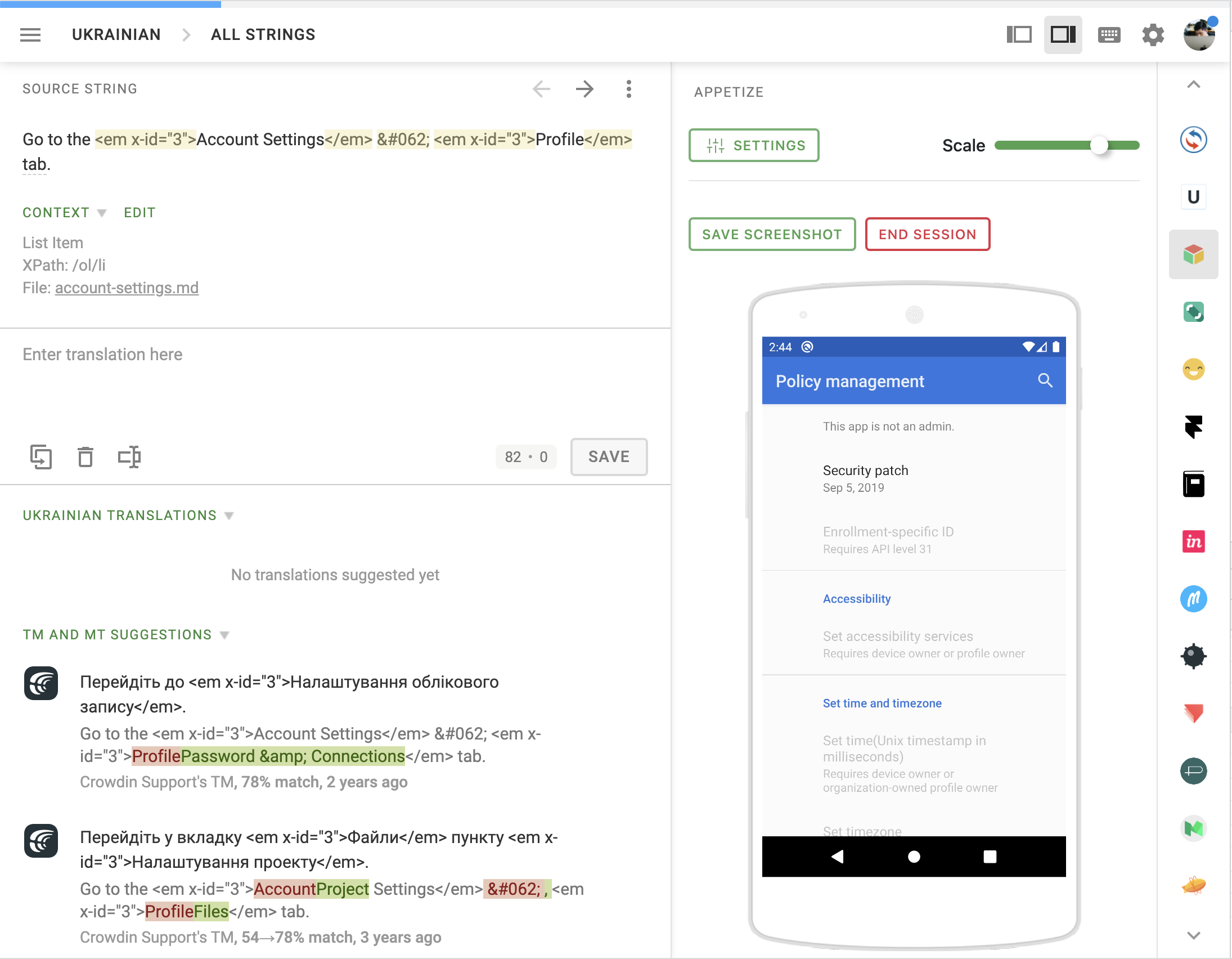
You can develop a Crowdin app using any of the preferred programming languages and web frameworks, and deploy it in many different ways. From massive SaaS services to static apps served right from a code repo, Crowdin apps are designed to let you connect anything to Crowdin.
Creating Crowdin Apps
The development of Crowdin App starts with creating an app descriptor. The app descriptor is a JSON file that describes the interaction of the app with Crowdin. The descriptor includes general information for the app, as well as the modules that the app will be using or extending. Basically, the descriptor is a middle ground between the remote app and Crowdin. When a Crowdin account owner installs an app, what they are really doing is installing this descriptor file, which contains pointers to your app.
Read more about App Descriptor.
The next step would be to implement the app functionality according to the app descriptor which implies the following steps:
Step 1
Event listeners implementation – the usage of webhooks which are triggered by Crowdin to perform certain actions on the app side (installation of the app, app removal, etc).
Step 2
Modules implementation – module usage in the Crowdin apps. Modules are the functional parts integrated into the apps with help of which apps extend Crowdin and interact with it.
Read more about UI Modules and File Processing Modules.
Using Crowdin APIs in Crowdin Apps
Crowdin Apps communicate with Crowdin using our RESTful APIs. You can use the Crowdin APIs in Crowdin apps you develop for Crowdin, as well as in scripts, API clients, or other methods of making calls.
Our APIs allow you to manage Crowdin TMs, glossaries, source content (files and strings), translations, branches, etc. You can use the APIs to upload source files, export translations, as well as for user management, generating reports, and more.
API Reference (File-based)
crowdin.comAPI Reference (String-based)
crowdin.comAPI Reference Enterprise (File-based)
Crowdin EnterpriseAPI Reference Enterprise (String-based)
Crowdin EnterpriseGraphQL API
Could be used only with Crowdin Enterprise.Crowdin API Clients
The Crowdin API clients are the lightweight interfaces developed for the Crowdin API v2. They provide common services for making API requests.
You may find detailed information on each client in its respective GitHub repository:
Using JS API in Crowdin Apps
For improved interaction between the Crowdin app and Crowdin, you can use our library that provides cross-window communication. The library simplifies the interaction with the Crowdin interface, allows you to get additional information from the page where the application was opened, or manipulate certain UI elements of the page directly from the application.
Read more about Crowdin Apps JS.
Publishing Your App
After creating and testing your app, the next thing you need to do is to publish it into the cloud or any public server (for example Heroku, or any others) so that it’s always accessible to Crowdin and other users.
When you’re ready to share your app you can submit your app to the Crowdin Store. This allows other users to install and run your app(s).
Examples of Crowdin Apps
Before you start developing your own Crowdin apps, you can take a look at a few examples. They showcase the integration between Crowdin Enterprise and external services like Mailchimp and SendGrid. Read more about Crowdin Mailchimp Example and Crowdin SendGrid Example.
Assistance from Our Team
Our team is ready to help you with the technical implementation of your app. Once your app is ready we’ll discuss how we can help you with exposure to our customers. For any guidance from our team contact us at support@crowdin.com.